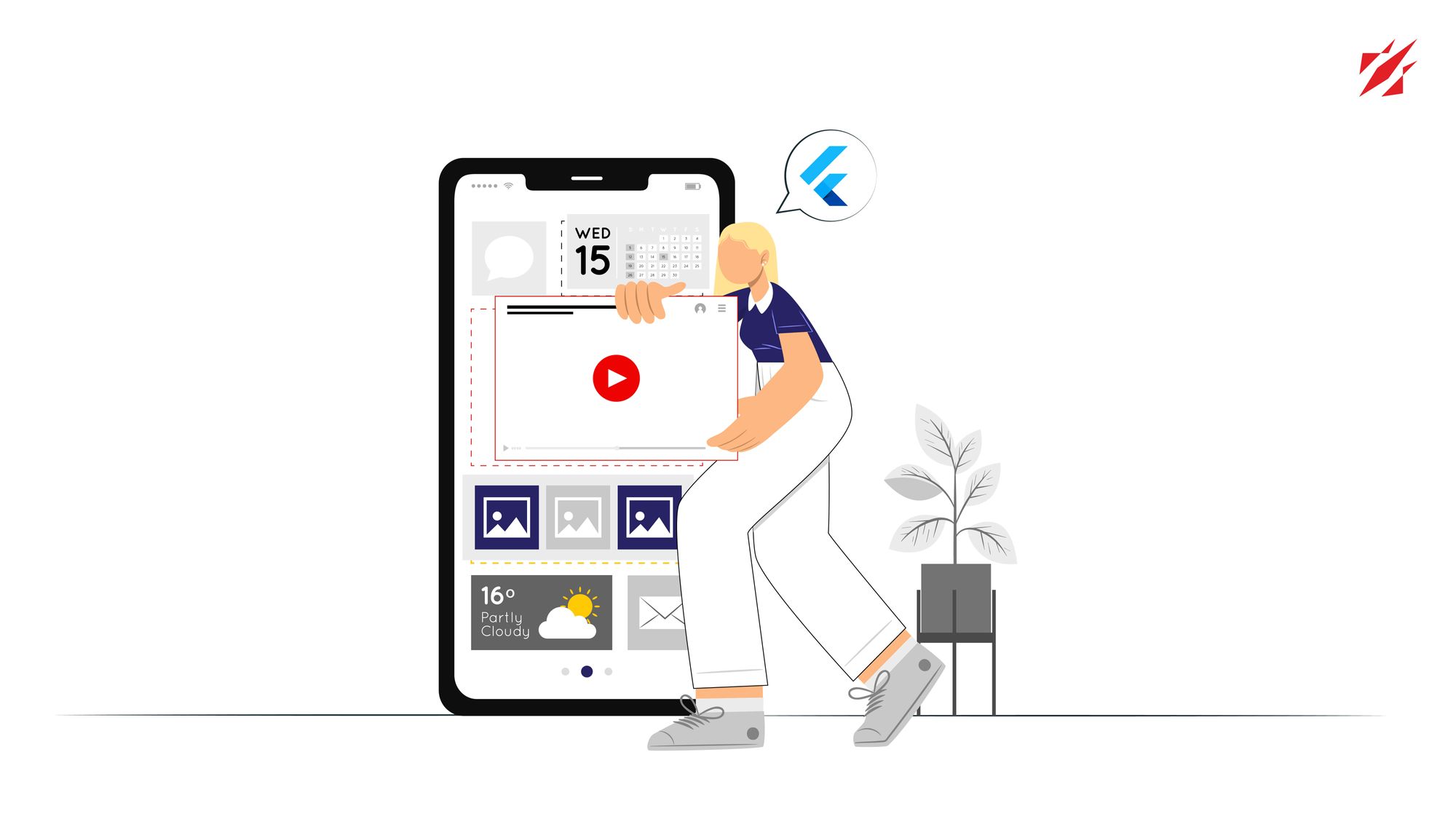In the fast-paced digital landscape of the 21st century, mobile app development has become a cornerstone for businesses seeking to engage customers and expand their reach. Flutter, an innovative UI software development kit (SDK) from Google, has emerged as a game-changer in the app development arena, allowing developers to create cross-platform applications with unparalleled efficiency and elegance. With a rapidly growing user base, Flutter has gained traction across diverse industries, propelling businesses to deliver exceptional user experiences.
This blog post aims to shine a light on these issues. We'll delve into the critical considerations and best practices for building a scalable Flutter app from the UX perspective, from handling fonts and assets to implementing analytics, managing data flow, setting up effective debugging tools, and more.
Whether you're new to Flutter or an experienced developer looking to optimize your application, this guide will equip you with the knowledge you need to make informed decisions.
So, let's dive in and explore the industrial facts and how to build to scale your Flutter app effectively.
How is Flutter revolutionizing the global mobile app market?
According to Statista, the global mobile app market projects to reach a staggering $693 billion in revenue by 2021. This exponential growth highlights the increasing significance of mobile apps as a primary channel for businesses to connect with their audience. To capitalize on this trend, industry leaders are turning to Flutter to streamline app development processes, enabling rapid deployment across multiple platforms.
Flutter's appeal extends beyond its cross-platform capabilities. The SDK's hot reload feature drastically reduces development cycles, enabling real-time code updates, and facilitating iterative improvements. As a result, businesses can respond swiftly to user feedback, ensure bug-free functionality, and deliver seamless user experiences.
What are the key drivers behind the rapid adoption of Flutter in diverse industries?
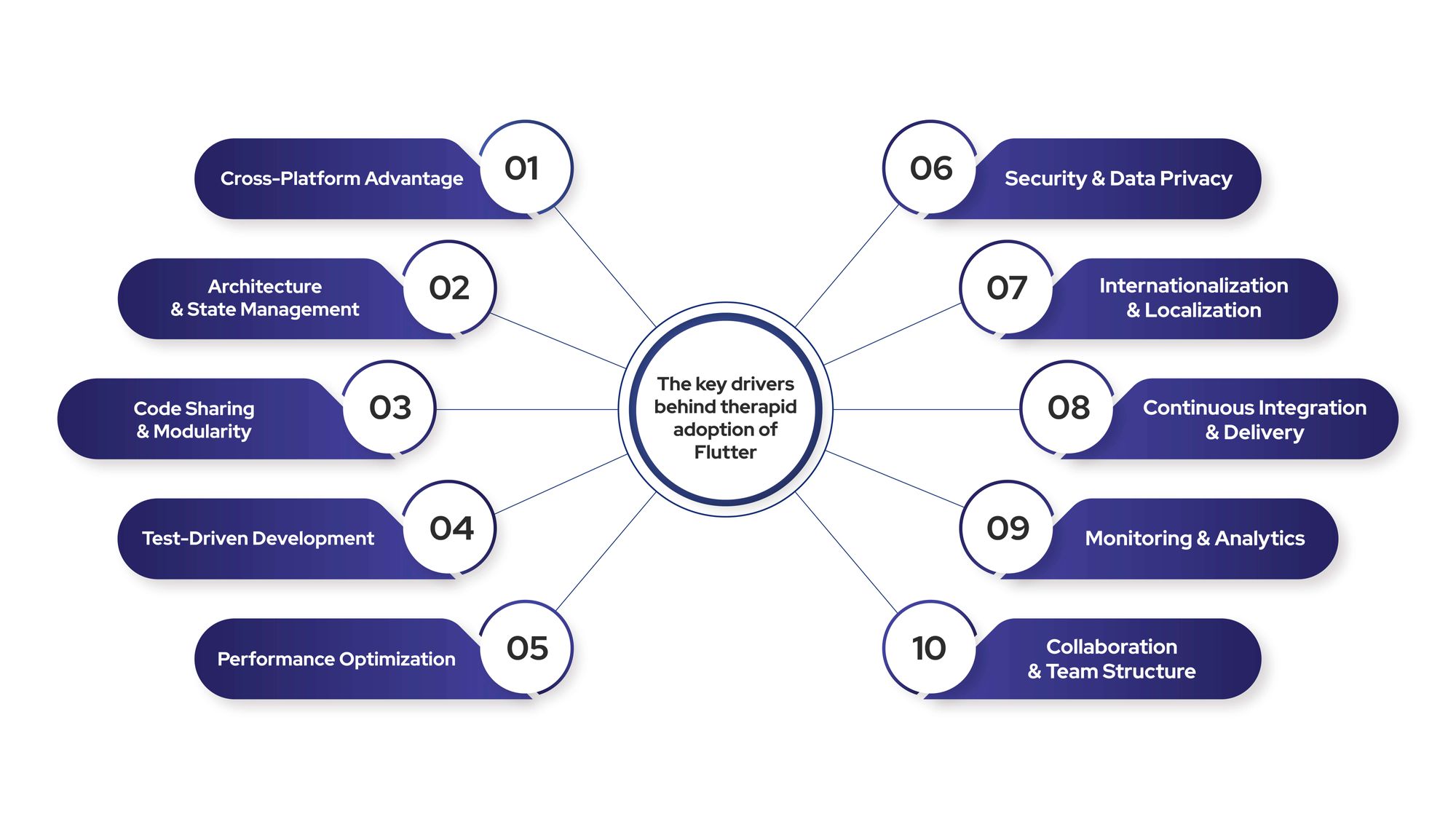
User experience (UX) has emerged as a critical factor in app success, significantly influencing user retention, engagement, and brand loyalty. Flutter's rich set of widgets and customizable UI components empower developers to craft captivating and intuitive app interfaces. With a focus on smooth animations and fluid transitions, Flutter apps deliver visually appealing experiences that captivate users from the moment they interact with the application.
Furthermore, Flutter's outstanding performance ensures that apps load quickly, respond promptly, and deliver unparalleled responsiveness, thus contributing to an enhanced user experience. The seamless integration of Google's Material Design and Cupertino-style widgets enables developers to create apps that adhere to platform-specific design guidelines, making users feel at home regardless of their device's operating system.
1. Cross-Platform Advantage
Flutter's cross-platform advantage is backed by the use of a single codebase written in Dart, a language specifically designed for Flutter. The Flutter framework ensures that the UI components look and feel native on both Android and iOS devices.
For example, a multinational enterprise decided to build a new mobile app for its customers. They were facing a dilemma of choosing between native development for Android and iOS or using a cross-platform framework. After careful evaluation, they opted for Flutter, leveraging its cross-platform capabilities. The development team could build the app with a single codebase, significantly reducing the development time and costs. The app was successfully released on both platforms simultaneously, providing a seamless user experience to all their customers.
Flutter's cross-platform advantage has been well-received by developers and businesses alike. According to a survey conducted by Stack Overflow in 2020, Flutter was ranked as the second most loved framework globally, indicating its popularity among developers.
2. Architecture and State Management
Flutter offers a wide range of architectural patterns and state management solutions to suit various app development scenarios. Popular choices include Provider for simple state management, BLoC for complex applications, and Redux for predictable state management.
For example, large enterprise financial applications require a scalable and maintainable architecture. The development team decided to implement the BLoC pattern in their Flutter app. The separation of business logic from the UI components facilitated code organization and made it easier to manage the app's complexity. As the app evolved, new features were seamlessly integrated into the existing codebase, thanks to the BLoC pattern's flexibility. It allowed the team to rapidly iterate and release new updates to meet the changing demands of their users.
The popularity of different architectural patterns and state management solutions in Flutter may vary depending on developer preferences and project requirements. As of 2021, popular state management solutions like Provider and BLoC were frequently discussed in the Flutter community and widely used in various projects.
3. Code Sharing and Modularity
With Flutter, code sharing is not limited to just UI components. Developers can share business logic, services, and even data layers across different parts of the app, reducing redundancy and promoting code reusability.
For example, an enterprise e-commerce company decided to revamp its mobile app to improve performance and add new features. They used Flutter's modular architecture to create reusable components for the product catalog, shopping cart, and user authentication.
This modularity enabled them to easily introduce new features and test them independently without affecting the entire app. Moreover, when they expanded to other regions, they reused the shopping cart module with minimal changes, saving development time and resources. The benefits of code sharing and modularity in Flutter have been highly appreciated, especially in enterprise development. By reusing code and creating modular components, developers can save development time and effort while maintaining code consistency and quality.
4. Test-Driven Development (TDD)
Test-Driven Development (TDD) in Flutter involves writing unit tests and widget tests to validate the app's functionality. The process of writing tests before the actual implementation ensures that the code is reliable and less prone to bugs.
For example, a major healthcare organization was developing a medical records app for patients and medical professionals. They adopted TDD in their Flutter app development process to ensure the highest level of quality and reliability. As the app dealt with sensitive medical information, the team focused on writing comprehensive tests to cover critical functionalities such as data encryption, user authentication, and data synchronization. TDD helped the team identify and fix issues early, ensuring that the app met the stringent security and privacy standards required for handling patient data.
Test-Driven Development (TDD) has been gaining traction in the Flutter community as developers recognize its value in ensuring code reliability and maintainability. As of 2021, there were discussions and articles advocating for TDD in Flutter app development.
5. Performance Optimization
Flutter's performance optimization techniques, such as hot reload, code splitting, and lazy loading, play a vital role in ensuring smooth user experiences even in large-scale enterprise applications.
For example, a global logistics company decided to replace its existing mobile app with a Flutter-based solution to improve performance and streamline operations. They optimized their app by using hot reload during development, allowing developers to see changes instantly without restarting the app. Additionally, they employed code splitting to load only the necessary components dynamically, reducing the initial app loading time. The app's performance significantly improved, resulting in faster order processing and improved customer satisfaction.
Flutter's performance optimization techniques, such as hot reload and code splitting, have been crucial in delivering smooth user experiences. As of 2021, numerous success stories and case studies showcased how Flutter's performance capabilities were leveraged to build high-performance apps.
6. Security and Data Privacy
Flutter's security features include secure networking with TLS/SSL support, secure storage for sensitive data, and protection against common vulnerabilities like Cross-Site Scripting (XSS) and SQL injection.
For example, a prominent financial institution was building a mobile banking app using Flutter. Security was of utmost importance due to the sensitive nature of financial transactions. The development team implemented secure networking and encrypted storage to protect user data during transmission and storage. They also conducted thorough security assessments and penetration testing to identify and fix potential vulnerabilities. As a result, the app received positive feedback for its robust security measures, instilling trust and confidence among its users.
7. Internationalization and Localization
Flutter supports internationalization and localization through its Intl package, enabling developers to build apps that cater to users from different regions by offering content in their preferred languages.
For example, an e-learning platform sought to expand its services to a global audience. They decided to adopt Flutter for their mobile app and prioritize internationalization and localization. The development team used Flutter's Intl package to provide multilingual support for the app's content, including course descriptions, instructions, and user interfaces in various languages. As a result, the platform successfully attracted users from different countries, contributing to a significant increase in user engagement and revenue.
Security remains a top concern for enterprise app development. As of 2021, Flutter had received positive reviews for its security features and had been adopted by various enterprises to build secure apps, especially in industries like finance and healthcare.
8. Continuous Integration and Delivery (CI/CD)
With Flutter, implementing a CI/CD pipeline is seamless due to its fast build times and hot reload feature, enabling developers to quickly test and deploy changes.
For example, a fast-growing social networking company wanted to deliver regular updates to its Flutter-based app to meet users' evolving preferences. They integrated a robust CI/CD pipeline to automate the app build, testing, and deployment processes. This allowed them to release updates frequently, ensuring that users always had access to the latest features and bug fixes. The CI/CD pipeline also reduced the chances of introducing regressions, leading to an increase in user satisfaction and retention.
Flutter's internationalization and localization features have enabled businesses to target a global audience by providing content in multiple languages. As of 2021, there was an increasing emphasis on catering to diverse user bases, leading to the integration of internationalization features in many Flutter apps.
9. Monitoring and Analytics
Flutter apps can integrate with various analytics tools like Firebase Analytics or Google Analytics, providing valuable insights into user behavior, app performance, and crash reports.
For example, a transportation company developed a ride-hailing app using Flutter and wanted to improve user experiences based on data-driven insights. They integrated Firebase Analytics to track user interactions, such as ride bookings and cancellations and monitored the app's performance through crash reports. These analytics helped the company identify bottlenecks and optimize the user flow, resulting in a more seamless and efficient app experience. Furthermore, they could make informed decisions about app updates, leading to higher customer satisfaction and increased market share.
10. Collaboration and Team Structure
Large-scale app development projects require close collaboration between different teams, including developers, designers, testers, and product managers. Flutter's expressive and declarative UI allows designers and developers to work efficiently together.
For example, a multinational entertainment conglomerate embarked on building a streaming platform using Flutter. The project involved a large team with diverse skill sets, including UI/UX designers and backend developers. The design team created prototypes using Flutter's rich widget library, allowing them to communicate their ideas effectively to the developers. The collaboration between designers and developers resulted in a seamless integration of design elements into the app, delivering an intuitive and visually appealing user interface.
How do Flutter and Google Cloud Integrations help enhance mobile app development and scalability?
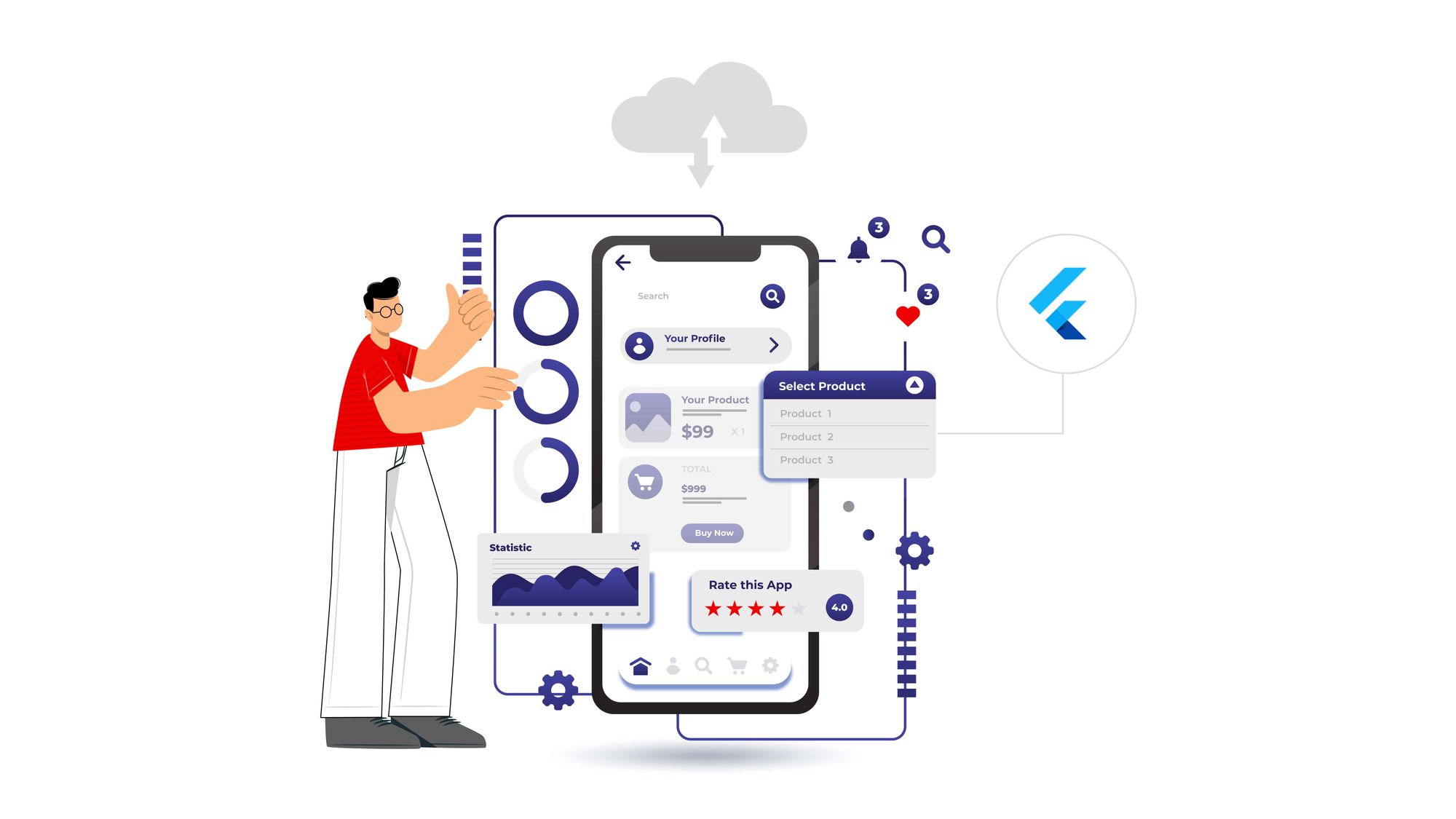
Flutter, a popular open-source UI software development kit (SDK) from Google, is widely used for building cross-platform mobile applications. Google Cloud, on the other hand, is a suite of cloud computing services provided by Google, offering various solutions for app development, data storage, and infrastructure management. The integration of Flutter with Google Cloud brings a powerful combination of frontend development and backend services, enabling developers to create robust, scalable, and feature-rich mobile apps. In this blog, we will explore some of the key integrations between Flutter and Google Cloud, showcasing how they enhance the app development process and contribute to a seamless user experience.
Firebase Integration: Real-time Database and Authentication
Firebase, a product of Google Cloud, is a popular backend-as-a-service (BaaS) platform that seamlessly integrates with Flutter. Through Firebase, developers can utilize services like the Realtime Database and Firebase Authentication to build real-time, data-driven apps.
Realtime Database: Firebase Realtime Database enables developers to sync app data in real-time across devices. It allows multiple users to access and modify data simultaneously, making it ideal for collaborative apps, chat applications, and gaming platforms.
Firebase Authentication: With Firebase Authentication, developers can add secure user authentication to their Flutter apps. It supports various authentication methods, such as email/password, Google Sign-In, phone number verification, and social media logins, ensuring a seamless and secure user experience.
Cloud Storage: Efficiently Managing Media Assets
Google Cloud Storage is a scalable and cost-effective solution for storing and serving user-generated content, such as images, videos, and audio files. By integrating Google Cloud Storage with Flutter apps, developers can efficiently manage and deliver media assets to users worldwide.
Improved App Performance: Storing media assets in Google Cloud Storage reduces the load on the app's server and improves the app's performance. Users can access content quickly and experience faster load times.
Scalability: Google Cloud Storage automatically scales to handle increasing amounts of user-generated content, ensuring that the app remains responsive and reliable, even as the user base grows.
Cloud Functions: Executing Backend Login
Google Cloud Functions, a serverless computing service, enables developers to run code in response to specific events, such as HTTP requests or database changes. Integrating Flutter with Google Cloud Functions allows developers to execute backend logic without managing servers.
Lightweight Backend Logic: By using Cloud Functions, developers can offload specific backend tasks, such as image processing, notifications, or data validation, without the need to maintain and manage a full server infrastructure.
Cost-Effective Solution: Since Cloud Functions only execute when triggered by specific events, developers can save on infrastructure costs, paying only for the actual compute time used.
AI and Machine Learning Capabilities: Building Intelligent Apps
Google Cloud provides a suite of AI and machine learning services that can be integrated into Flutter apps. Developers can leverage these capabilities to add intelligent features to their applications, such as image recognition, language processing, and predictive analysis.
Smart App Features: By integrating Google Cloud's AI and machine learning services, developers can empower their apps with advanced functionalities. For example, an e-commerce app can use AI-based recommendations to suggest products based on user preferences and behavior.
Enhanced User Experience: AI-powered features can enhance the user experience by providing personalized content and intelligent interactions, making the app more engaging and user-friendly.
Conclusion:
In the fast-paced world of mobile app development, Flutter has emerged as a powerful tool for enterprises seeking scalability, exceptional user experiences, and cross-platform advantage. By combining the innovative UI software development kit (SDK) from Google with the robust services of Google Cloud, businesses can create feature-rich, data-driven, and intelligent mobile applications.
If you aspire to unlock the true potential of Flutter and explore how it can propel your enterprise to new heights, look no further. Our team of experts is ready to guide you through the best practices, integrations, and strategies that will help your app stand out in the competitive landscape.
Don't miss the opportunity to harness the power of Flutter and Google Cloud to revolutionize your mobile app development. Write to us today at [email protected] to embark on a journey of growth and success with Flutter-powered enterprise applications. Let's build the future together.